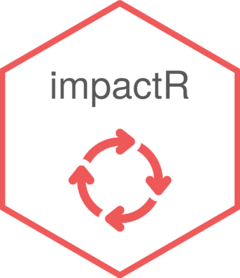Why ?
This vignette presents make_analysis() and
make_analysis_from_dap(). More documentation will be added
later for svy_*() functions.
Prepare data, survey, choices, survey design
# Si vous n'avez pas encore installé le package
# devtools::install_github("impactR)
library(impactR)
library(dplyr)
library(srvyr)
# Get data analysis plan
data(dap)
# Get survey
data(survey)
# Get choices
data(choices)
# Get data
data(data)The Data analysis plan must have the following specs (not exhaustive):
- All columns from the included dataset must be present.
- Column
id_analysismust contain unique identifiers for usingmake_analysis()withget_label = TRUEormake_analysis_from_dap(). - Data must have been imported with
ìmport_xlsx()orimport_csv()or some other way. Yet column names for multiple choices must follow this pattern “variable_choice1”, with an underscore between the variable name from the survey sheet and the choices from the choices sheet. For instance, for the main drinking water source (if multiple choice), it could be “w_water_source_surface_water” or “w_water_source_stand_pipe”.
Survey and choices sheets must be prepared:
# Prepare survey
survey <- survey |>
split_survey(type) |>
#---- If there are multiple languages, rename one of the two to be used to "label"
dplyr::rename(label = label)
choices <- choices |>
#---- If there are multiple languages, rename one of the two to be used to "label"
dplyr::rename(label = label)Let’s set your survey design with respect to the sampling (required):
# Prepare survey design
# For instance, below is a stratified sampling
design <- data |>
as_survey_design(
strata = i_zad,
weights = weights
)Analysis for one variable of for a ratio
Let’s say you don’t have a full DAP sheet, and you just want to make individual analyses.
1- Proportion for a single choice question :
# Single choice question
make_analysis(design, survey, choices, h_3_acces_latrine, "prop_simple", level = 0.95, vartype = "ci")
# Single choice question, do not get labels of choices
make_analysis(design, survey, choices, h_3_acces_latrine, "prop_simple", get_label = FALSE)
# Single choice question, with group being the stratum
make_analysis(design, survey, choices, h_3_acces_latrine, "prop_simple", group = "i_zad")2- Proportion overall: calculate the proportion with NAs as a category
# Single choice question
make_analysis(design, survey, choices, i_statut, "prop_simple_overall")
# Single choice with a label for the NA category
make_analysis(design, survey, choices, i_statut, "prop_simple_overall", none_label = "Non précisé")3- Multiple proportion
# Multiple choice question
make_analysis(design, survey, choices, h_3_type_latrine, "prop_multiple", level = 0.95, vartype = "ci")
# Multiple choice question, with no label and with groups
make_analysis(design, survey, choices, r_besoin_assistance, "prop_multiple", get_label = FALSE, group = "i_zad")4- Multiple proportion overall: calculate the proportion for each choice out of the entire dataset (replaces NAs by 0s in the dummy columns):
# Multiple choice question
make_analysis(design, survey, choices, h_3_type_latrine, "prop_multiple_overall")5- Mean, median and counting numeric as character
# Mean of interviewee's age
make_analysis(design, survey, choices, i_enquete_age, "mean")
# Median of interviewee's age
make_analysis(design, survey, choices, i_enquete_age, "median")
# Proportion counting a numeric variable as a character variable
# Could be used for some particular numeric variables. For instance, daily duration of access to electricity.
make_analysis(design, survey, choices, i_enquete_age, "count_numeric")
# Also grouping still works
make_analysis(design, survey, choices, i_enquete_age, "median", group = "i_zad")6 - Last but not least, ratios (it automatically does not consider NAs).
For this, it is only necessary to write a character string with the two variable names separated by a comma.
# Ratio of whatever, just for the example
make_analysis(design, survey, choices, "i_enum_id, i_enquete_age", "ratio")Analysis from a dap
# This gives a list
make_analysis_from_dap(design, survey, choices, dap)
# This binds all analysis from the DAP into one data frame
make_analysis_from_dap(design, survey, choices, dap, bind = T)